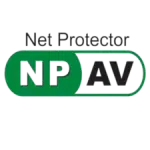Get CID: Confirmation ID for Office & Windows
Pricing : ₹40 /1 cid
Get your Confirmation ID in just 15 seconds with our new Fast CID method.!
🔑 Buy Telephone Key at Best Price – Click Here
⚡ Buy or Top-Up Balance to use GetCID – Buy Now (Get your CID in just 30 seconds!)
✅ Exclusive Benefit for VisionForSoft Customers:
If you purchased a key from VisionForSoft, this service is completely free!
Our System detail!!
The messages you may receive will include updates on the call status or any potential errors.
DETAILS:
- Call request sent. Please check back in 5 minutes.
- Call in progress. Check again in 4 minutes.
- IID is being sent to the calling system. Please check back in 3 minutes.
- Awaiting CID from the calling system. Check back in 1 minute.
COMMON ERRORS:
- Invalid IID.
- Call error. Retrying… Please check again in 6 minutes.
- Enable autocall option to receive the CID.
- Insufficient credit for autocall service. Please contact us.
- This IID has failed multiple times. Please try again shortly.
- Internal Server Error. If this continues, please contact
This service is completely free for VisionForSoft customers only.
✅ Activate Office & Windows via Telephone in Easy Steps
Follow these steps to activate Office 2021, 2019, or 2016:
-
Download & install your Office product.
-
Enter the product key during or after installation.
-
If you see an error or activation wizard, click Back and select “I want to activate by telephone.”
-
Choose your region/country from the dropdown and click Next to get the Installation ID.


-
Now click on Next where you will get Installation id.

🔐 How to Get the Confirmation ID (CID)
Calling Microsoft support can be time-consuming and frustrating. Instead, use our GetCID WebApp for a fast and error-free experience.
🚀 Steps to Use Our GetCID Tool:
- Copy your Installation ID from the Office/Windows activation wizard.
- Paste it into the GetCID field on our website.
- Click “Get CID” – receive your Confirmation ID in seconds!
- Enter the CID in fields A–H in your activation wizard and click Next.
🆓 Free CID for VisionForSoft Customers
If you’ve purchased your key from VisionForSoft.com, log in to your account and generate the Confirmation ID instantly, within 15 seconds – no extra cost!
💡 Why Use Our GetCID Tool?
- Instant activation – receive CID in less than 30 seconds
- No need to make phone calls
- Error-free and smooth process
- Available 24×7
- Supports all major versions of products
- Works globally with no region restrictions
- Safe, secure, and more affordable than international calls
📦 Supported Products
- Office: 2021, 2019, 2016, 2013, 2010
- Windows OS: 11, 10, 8, 7
- Windows Server Editions
- Others: Project, Visio
⚠️ Beware of Free CID Scams
Free CID generators online are often unreliable or insecure. Our tool is trusted by thousands, 100% safe, and delivers guaranteed results.
🎯 Activate in 3 Simple Steps
- Get the Installation ID
- Use VisionForSoft’s GetCID tool
- Enter CID to complete activation – done in seconds!
Skip the outdated phone method – switch to the faster, smarter way to activate Office and Windows.
🛒 Start Now at VisionForSoft.com