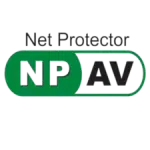Microsoft Office 2021 Professional Plus
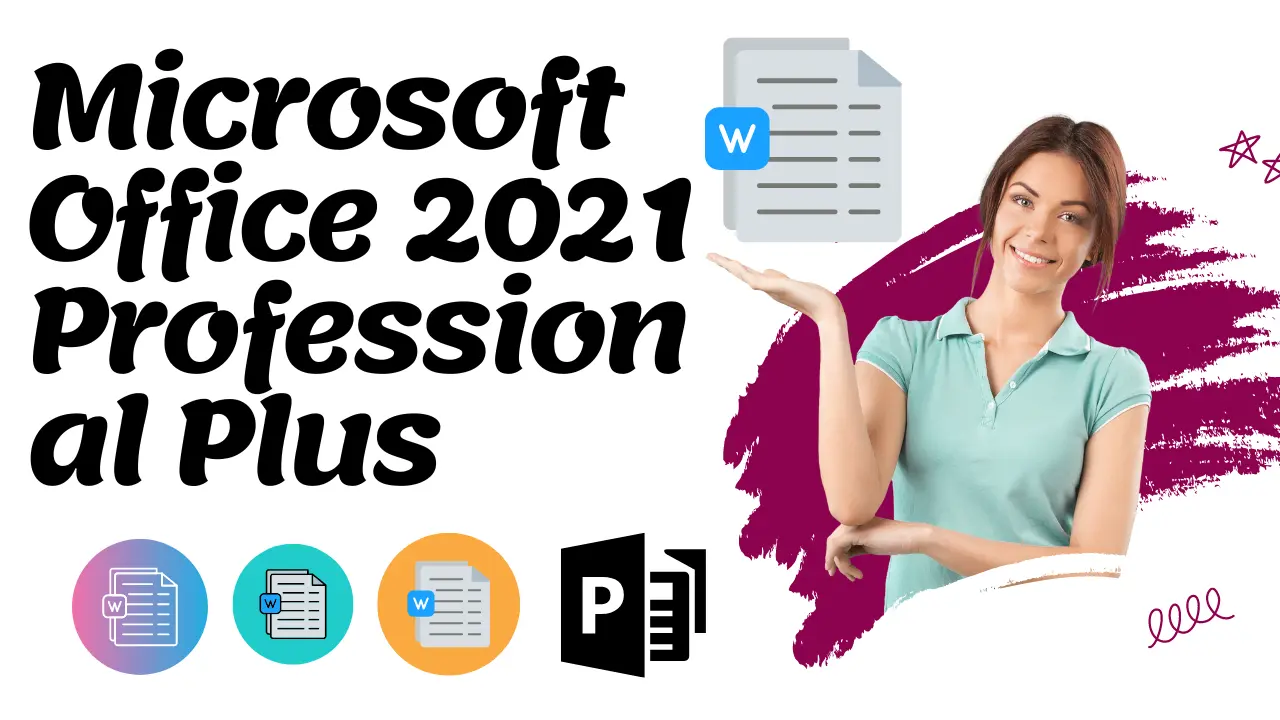
Introduction
Microsoft Office 2021 Professional Plus is a top-tier productivity suite designed for enterprise and business customers. Packed with advanced tools and features, it sets the standard for efficiency, collaboration, and security in the modern workplace. This article explores the comprehensive suite, its key features, benefits, system requirements, and activation methods, providing a complete guide for businesses looking to enhance their productivity.
Overview of Microsoft Office 2021 Professional Plus
Comprehensive Suite
Microsoft Office 2021 Professional Plus includes all the essential Microsoft Office programs such as Word, Excel, PowerPoint, Outlook, Access, Publisher, and OneNote. These applications are essential for daily business operations, from creating documents to managing emails and presentations.
Advanced Collaboration
The suite is equipped with advanced collaboration tools that enable teams to work together seamlessly. Features like real-time co-authoring, shared notebooks, and integrated communication tools boost teamwork and productivity.
Enhanced Security
With enhanced security features, Microsoft Office 2021 Professional Plus ensures that sensitive business data is protected. It includes robust measures like encryption, secure sharing options, and advanced threat protection to keep data safe and compliant with industry standards.
Flexible Licensing
Microsoft offers flexible licensing options, including volume licensing, which allows businesses to purchase multiple licenses at a discounted rate. This is particularly beneficial for large organizations with many users or devices.
Enterprise Support
Businesses using Microsoft Office 2021 Professional Plus have access to enterprise-level tools and technical support, ensuring any issues can be quickly resolved, and the software can be used to its full potential.
Customization and Integration
The suite is highly customizable and can be integrated with other corporate systems. This flexibility allows businesses to tailor the Office environment to their specific needs and workflows.
Key Features of MS Office 2021 Professional Plus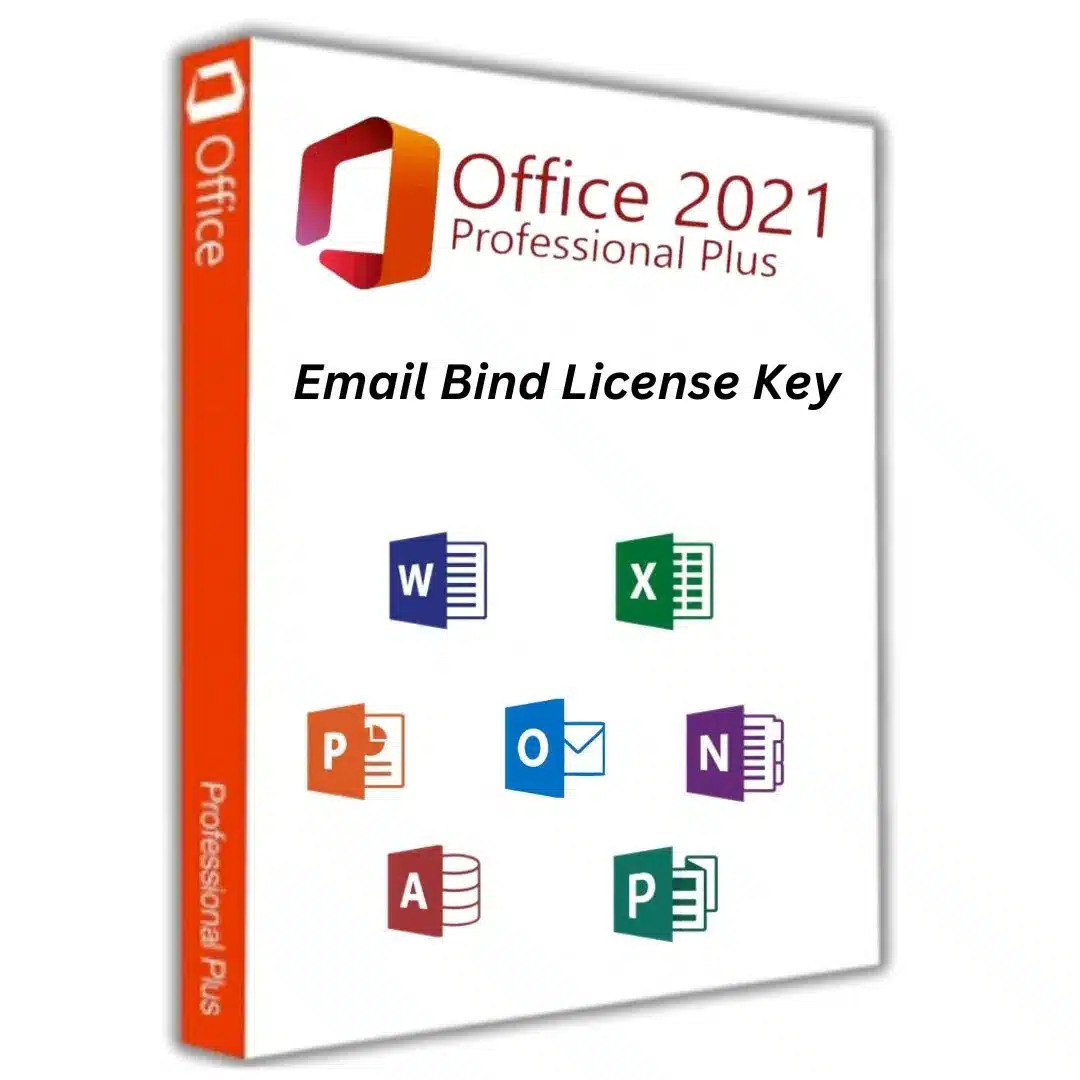
Comprehensive Suite
Essential Office Applications
Microsoft Office 2021 Professional Plus includes all the essential Office applications, such as Word for document creation, Excel for data analysis, PowerPoint for presentations, and Outlook for email management.
Enterprise-Specific Tools
In addition to the standard applications, it also includes enterprise-specific tools like Access for database management and Publisher for desktop publishing, making it a comprehensive solution for business needs.
Advanced Collaboration
Teamwork Enhancements
Features such as real-time co-authoring in Word and PowerPoint, shared calendars in Outlook, and collaborative notebooks in OneNote enhance teamwork and streamline collaboration.
Productivity Boosters
Integrated communication tools like Teams and Skype for Business facilitate quick and efficient communication, further boosting productivity.
Enhanced Security
Data Protection
Advanced security features like encryption, secure sharing options, and threat protection ensure that business data is protected from unauthorized access and cyber threats.
Compliance Assurance
With administrative controls and compliance tools, businesses can ensure that they meet industry regulations and standards, safeguarding sensitive information.
Flexible Licensing
Volume Licensing Options
Volume licensing options allow businesses to purchase licenses in bulk, providing cost-effective solutions for organizations with multiple users or devices.
Cost-Effective Solutions
These licensing options make it easier for businesses to manage their software costs while still accessing all the features and tools of the Professional Plus suite.
Enterprise Support
Tools and Technical Assistance
Businesses have access to enterprise-level tools and technical support, ensuring they can resolve issues quickly and efficiently, and make the most of their software.
Customization and Integration
Tailored Office Environment
Businesses can customize the Office suite to meet their specific needs, creating an environment that supports their unique workflows and processes.
Seamless Integration with Corporate Systems
The suite can be easily integrated with other corporate systems and services, ensuring a seamless workflow and improved efficiency.
Benefits of MS Office 2021 Professional Plus
Advanced Features
Efficient Business Workflows
The advanced features and tools included in Microsoft Office 2021 Professional Plus streamline business workflows, making operations more efficient and productive.
Enhanced Security
Prioritized Data Protection
With advanced security measures, businesses can prioritize data protection, ensuring sensitive information is secure and compliant with industry standards.
Licensing Flexibility
Cost Savings
Flexible licensing options provide cost savings for businesses, making it easier to manage software expenses while still accessing all the features of the Professional Plus suite.
Enterprise Support
Optimal Product Usage
Access to enterprise-level tools and technical support ensures businesses can use the software to its full potential, resolving issues quickly and efficiently.
Customization and Integration
Business-Specific Customizations
The ability to customize and integrate the suite with other corporate systems allows businesses to create a tailored Office environment that meets their specific needs.
System Requirements
To ensure optimal performance, Microsoft Office 2021 Professional Plus requires the following system specifications:
- Processor: 1.6 GHz or faster, dual-core or higher.
- Memory: Minimum 4 GB RAM for optimal performance.
- Disk Space: At least 4 GB of free space on the system drive.
- Graphics: DirectX 9 or later, with WDDM 2.0 or higher for Windows 10.
- Display: Minimum screen resolution of 1280 x 768 pixels.
- Internet: Required for activation, updates, and online features.
Activation Methods
Telephonic Activation
Process
For telephonic activation, dial Microsoft’s toll-free number, provide your installation ID and product key, and receive a confirmation ID to complete the activation.
Key Points
- One-time purchase, no subscription required.
- Activates on one Windows 10 or 11 computer.
- Immediate access to all official updates.
- Supports all languages and both 32 and 64-bit versions.
Online Activation
Process
Activate the software online by entering the product key during installation. Follow the prompts to complete the activation process.
Key Points
- One-time purchase, no subscription required.
- Activates on one Windows 10 or 11 computer.
- Immediate access to all official updates.
- Supports all languages and both 32 and 64-bit versions.
Email Bind Key
Process
Upon purchase, the license key is sent to the customer’s email and WhatsApp. The key can be bound to a Microsoft account for easy management.
Key Points
- One-time purchase, no subscription required.
- Activates on one Windows 10 or 11 computer.
- Immediate access to all official updates.
- Supports all languages and both 32 and 64-bit versions.
- Can be bound to a Microsoft account for easy management.
Conclusion
Microsoft Office 2021 Professional Plus is a comprehensive productivity suite designed to meet the needs of modern businesses. With its advanced features, enhanced security, flexible licensing, and enterprise support, it is an ideal solution for companies seeking to enhance their productivity and efficiency. Whether you’re managing documents, analyzing data, or collaborating with team members, Microsoft Office 2021 Professional Plus provides the tools and capabilities you need to succeed.
FAQs
- What is MS Office 2021 Professional Plus?Microsoft Office 2021 Professional Plus is a comprehensive Office suite designed for business use, including applications like Word, Excel, PowerPoint, and more, along with Skype for Business and Access.
- Is Microsoft Office Professional Plus 2021 a lifetime license?Yes, it is a one-time purchase providing lifetime access to the Office applications.
- How can I activate my Office 2021 using the provided key?Launch any Office program, go to “File,” then “Account,” and enter the product key in the designated space.
- Can you install MS Office on two computers?After deactivating your license on the old machine, remove Office, and then install and activate it on the new machine using your Microsoft account.
- What is OneDrive in Microsoft?OneDrive is a Microsoft cloud service that allows you to store, share, and access your files from any device.