Top 10 Antivirus for Laptop

Top 10 Antivirus for Laptop
Introduction
In today’s digital world, protecting your laptop from cyber threats is more important than ever. With so many antivirus options out there, finding the right one can be challenging. This guide will help you choose by highlighting the top 10 antivirus software for laptops, each providing strong protection to keep your device safe.
Understanding Antivirus Software
What is Antivirus Software?
Antivirus software is a program designed to detect, prevent, and remove malware and other malicious software from your computer. It serves as a protective barrier, safeguarding your data from cyber threats.
How Does Antivirus Software Work?
Antivirus software works by scanning your files and system for known threats, comparing them against a database of malware signatures. It also employs heuristic analysis to detect new or unknown threats by examining their behaviour.
Key Features to Look for in Antivirus Software
Real-time Scanning
Real-time scanning ensures that your files and system are continuously monitored for threats, providing immediate protection as you use your laptop.
Automatic Updates
Automatic updates keep your antivirus software up to date with the latest virus definitions, ensuring it can protect against the newest threats.
Malware Detection and Removal
Effective malware detection and removal capabilities are essential for identifying and eliminating viruses, worms, trojans, and other malicious software.
Phishing Protection
Phishing protection helps prevent you from falling victim to fraudulent websites and emails designed to steal your personal information.
Firewall Integration
A built-in firewall enhances your security by monitoring incoming and outgoing network traffic, blocking suspicious activity.
System Performance Impact
An antivirus should provide robust protection without significantly slowing down your system. Look for software that balances security and performance.
Top 10 Antivirus for Laptops
1. Norton 360
Overview: Norton 360 offers comprehensive protection with a range of features designed to keep your laptop secure.
Key Features:
- Real-time threat protection
- Secure VPN
- Password manager
- Parental controls
- Dark web monitoring
Pros and Cons:
- Pros: Excellent malware detection, additional security features, user-friendly interface.
- Cons: Higher price point can impact system performance.
2. Bitdefender Antivirus Plus
Overview: Bitdefender Antivirus Plus is known for its strong security features and minimal impact on system performance.
Key Features:
- Real-time threat detection
- Multi-layer ransomware protection
- Anti-phishing and fraud protection
- Secure browsing
Pros and Cons:
- Pros: Lightweight, affordable, excellent protection against malware.
- Cons: Limited additional features compared to premium versions.
3. Kaspersky Total Security
Overview: Kaspersky Total Security provides robust protection with a range of advanced security tools.
Key Features:
- Real-time antivirus
- Secure financial transactions
- Password manager
- File encryption.
- Parental controls
Pros and Cons:
- Pros: High malware detection rates, comprehensive security tools.
- Cons: Privacy concerns due to past controversies.
4. McAfee Total Protection
Overview: McAfee Total Protection offers a comprehensive suite of security features, including identity theft protection. 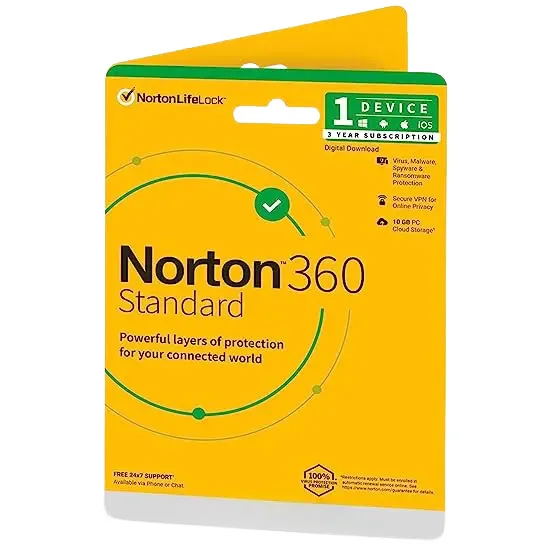
Key Features:
- Real-time threat defense
- Secure VPN
- Identity theft protection
- Password manager
- Encrypted storage
Pros and Cons:
- Pros: All-in-one security suite, good malware protection, multiple device coverage.
- Cons: Can slow down system, somewhat expensive.
5. Trend Micro Maximum Security
Overview: Trend Micro Maximum Security delivers solid protection with additional privacy and security features.
Key Features:
- Real-time antivirus protection
- Anti-ransomware
- Parental controls
- Privacy scanner
- Secure online banking
Pros and Cons:
- Pros: Strong anti-phishing capabilities, easy to use.
- Cons: Higher false-positive rate can impact system performance.
6. Avast Premium Security
Overview: Avast Premium Security provides comprehensive protection with a user-friendly interface.
Key Features:
- Real-time threat detection
- Ransomware shield
- Wi-Fi security scan
- Sandbox for suspicious files.
- Firewall
Pros and Cons:
- Pros: Wide range of features, good malware protection.
- Cons: Can be resource-intensive, occasional pop-ups.
7. Quick Heal Total Security
Overview: Quick Heal Total Security offers a wide range of features tailored for comprehensive laptop protection. 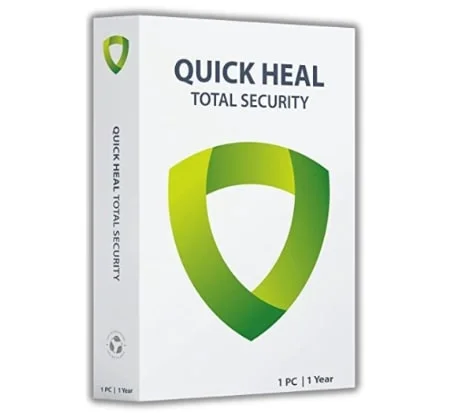
Key Features:
- Real-time threat protection
- Anti-ransomware
- Parental control
- Firewall protection.
- Secure banking
Pros and Cons:
- Pros: Easy to use, good malware detection rates.
- Cons: Can slow down the system, higher price for premium features.
8. K7 Total Security
Overview: K7 Total Security provides robust protection with a focus on performance efficiency.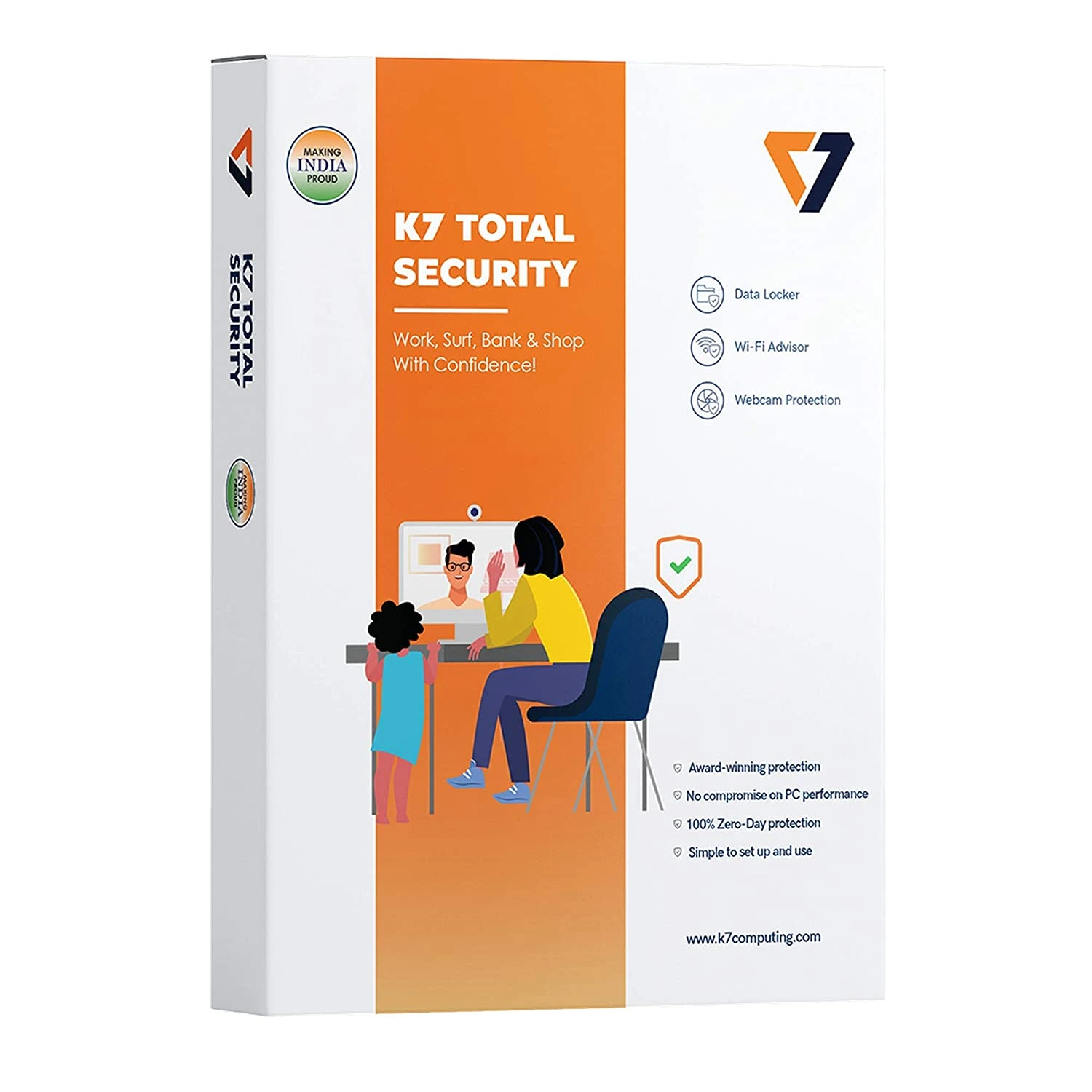
Key Features:
- Real-time antivirus protection
- Anti-phishing and email protection
- USB vaccination
- Firewall
- Parental controls
Pros and Cons:
- Pros: Lightweight, affordable, good malware detection.
- Cons: Interface could be more intuitive, limited advanced features.
9. Guardian Net Secure
Overview: Guardian Net Secure offers solid protection with a user-friendly interface and efficient performance.
Key Features:
- Real-time protection
- Anti-phishing
- Secure browsing
- Firewall
- USB protection
Pros and Cons:
- Pros: Easy to set up and use, good for basic protection needs.
- Cons: Limited advanced features can be less effective against newer threats.
10. Panda Dome Premium
Overview: Panda Dome Premium offers flexible security options with a user-friendly interface.
Key Features:
- Real-time antivirus protection
- VPN included.
- Parental controls
- Data protection
- Device optimization tools
Pros and Cons:
- Pros: Comprehensive security features, customizable plans.
- Cons: VPN limitations can impact system performance.
Conclusion
Choosing the right antivirus software for your laptop is essential to protect against the myriad of cyber threats. Each of the antivirus programs listed above offers unique features and benefits, ensuring there’s an option to suit everyone’s needs. Whether you prioritize advanced security features, minimal system impact, or user-friendly interfaces, the right antivirus software will provide peace of mind and robust protection.
FAQs
What is the best free antivirus for laptops?
While free antivirus programs like Avast Free Antivirus and Bitdefender Free Edition offer basic protection, they often lack advanced features found in paid versions.
Can antivirus software slow down my laptop?
Some antivirus software can impact system performance, but many modern programs are designed to run efficiently without significantly slowing down your laptop.
Is it safe to use free antivirus software?
Free antivirus software can provide basic protection, but they may lack comprehensive security features and can sometimes display ads or upsell premium versions.
How often should I run a virus scan on my laptop?
It’s recommended to run a full virus scan at least once a week and enable real-time scanning for continuous protection.
Do I need antivirus software if I use a Mac?
Yes, while Macs are less targeted by malware compared to Windows PCs, they are not immune. Antivirus software provides an additional layer of security.












