
You save
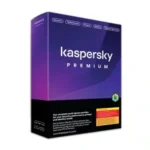
You save
Kaspersky Plus Latest Version- Antivirus
₹389.00 – ₹899.00Price range: ₹389.00 through ₹899.00 (Inc. GST)
You save
- Instant Delivery: Receive your Kaspersky Plus Antivirus directly to your email and WhatsApp within 2-5 minutes.
- Official Updates: Guaranteed access to all official updates from Kaspersky for ongoing protection.
- Complete Installation Guide: Includes detailed download and installation instructions to ensure a smooth setup.
- Type: Kaspersky Plus Antivirus
- Version: 2024
- Price: Includes GST bill for transparent pricing
| Devices |
1 PC ,3 PC |
|---|---|
| Duration |
1 Year ,3 Year |
| Quantity | Price | Discount |
|---|---|---|
| 10-24 | ₹384.00 | ₹5.00 |
| 25+ | ₹379.00 | ₹10.00 |
Kaspersky Plus Latest Version: Antivirus
Discover Kaspersky Plus Latest Version—Antivirus, the all-in-one solution designed to enhance your digital security, privacy, and device performance. Kaspersky Plus offers advanced protection against the latest threats while optimizing your devices to run smoothly, all at a competitive price.
Key Features of Kaspersky Plus Latest Version—Antivirus:
- Advanced Security: Protect your devices from viruses, ransomware, and malware with Kaspersky’s multilayered defense system. Stay safe online with anti-phishing tools and real-time threat detection.
- Privacy Protection: Safeguard your personal information with tools designed to block unauthorized access and ads, ensuring your browsing remains private and secure.
- Unlimited VPN: Browse anonymously with an unlimited VPN that doesn’t compromise on speed. Maintain complete online privacy across all your devices.
- Performance Optimization: Keep your system running efficiently with Kaspersky’s built-in tools for hard disk cleaning, health monitoring, and performance optimization.
- Seamless Entertainment: Enjoy uninterrupted full-screen apps, movies, and gaming experiences with optimized performance that maximizes speed and minimizes disruptions.
What’s Included:
- Kaspersky Plus Activation Key
- Official Kaspersky Plus Download Link
System requirements for Kaspersky Plus Latest Version—Antivirus:
- Operating System: Compatible with Windows® 11/10/8.1/8/7 SP1+, macOS® 11–13, AndroidTM 8–13, iOS® 15–16
- Technical Requirements: Requires an internet connection, My Kaspersky account, 3.5 GB free space, 1 GHz processor, and 2 GB memory
- Languages: Available in English
How to Activate Kaspersky Plus Latest Version—Antivirus:
- Access the official Kaspersky Plus download link.
- Choose the version compatible with your device.
- Install Kaspersky Plus.
- Activate your software using the key sent to your registered email.
Explore Kaspersky Plus and secure your digital life with advanced protection, privacy tools, and performance optimization—all available at an unbeatable price. Get your Kaspersky Plus activation key today from VisionForSoft!
Register now- https://visionforsoft.com/my-account/?action=register
Kaspersky Plus Antivirus Download Link:
https://www.kaspersky.co.in/downloads
Kaspersky Plus Latest Version: Comprehensive Protection for Your Digital World
Kaspersky Plus Antivirus stands out in the crowded world of cybersecurity solutions. It’s designed to provide robust protection against modern threats while enhancing your device’s performance. Here’s an in-depth look at the features and benefits of Kaspersky Plus Antivirus, ensuring you understand why it’s a top choice for keeping your digital life secure.
1. Introduction to Kaspersky Plus Antivirus
Kaspersky Plus Antivirus offers more than just basic virus protection. It’s an all-encompassing security suite that combines advanced malware defense with privacy protection, performance optimization, and more. Whether you’re looking to shield your devices from the latest cyber threats or simply enhance your online privacy, Kaspersky Plus Antivirus has you covered.
2. Key Features of Kaspersky Plus Antivirus
2.1 Advanced Security
Kaspersky Plus Antivirus provides a comprehensive defense against a wide range of threats. This includes:
- Real-Time Antivirus Protection: Constantly monitors your devices for viruses, worms, Trojans, cryptolockers, rootkits, and spyware. This continuous scanning helps protect against both new and established online threats.
- Automatic Exploit Prevention (Windows Only): Detects and prevents complex network exploits that could crash your operating system, such as EternalBlue and SMBloris.
- Trojan Remover: Automatically detects and removes Trojan horse viruses and Internet worms that can slow down your devices.
2.2 Privacy Protection
Your privacy is a top priority with Kaspersky Plus.
- Anti-Phishing: Guards against phishing attacks by identifying spoof sites and emails designed to steal your identity.
- Private Browsing: Blocks websites and social networks from tracking your online activities and collecting your data.
- Payment Protection: Directs you to a secure browser during online transactions to protect your financial information.
2.3 Performance Optimization
Optimize your device’s performance with these features:
- Smart & Fast VPN: Encrypts your data with 256-bit AES encryption, hides your IP address, and ensures secure browsing.
- Performance Tools: Includes a PC Cleaner, Software Updater, and other tools to maintain and enhance your system’s performance.
- Gaming Mode (Windows Only): Provides an undisturbed gaming experience by disabling scans and notifications.
2.4 Additional Security Tools
Kaspersky Plus Antivirus includes a variety of additional tools:
- Two-Way Firewall (Windows Only): Monitors incoming and outgoing network connections to prevent unauthorized access.
- App Lock: Protects your Android apps with a PIN code, pattern, or fingerprint.
- Malicious Link Detector: Uses Kaspersky Security Network to analyze and warn you about dangerous web links.
3. How Kaspersky Plus Latest Version—Antivirus Works
3.1 Real-Time Threat Detection
Kaspersky Plus Antivirus continuously analyzes files, applications, and websites to detect and neutralize threats in real time. This proactive approach ensures that your data remains safe from emerging cyber threats.
3.2 Network Security
The antivirus provides robust network security features:
- Network Attack Defender: Scans for signs of network attacks and blocks malicious traffic.
- Remote Access Tool Security: Protects against unauthorized remote control of your PC by identifying and blocking RATs (Remote Access Tools).
3.3 Application and Browser Protection
- Application Control: Prevents untrustworthy applications from accessing critical system processes.
- Custom Hardened Browser: Alerts you about dangerous sites and helps you avoid them.
4. System Requirements
To run Kaspersky Plus Antivirus efficiently, your system needs to meet the following requirements:
4.1 For Windows
- Free Space: 1500 MB
- Operating System: Windows 10/11 Home, Pro, or Enterprise; Windows 8/8.1; Windows 7 SP1
- Processor: 1 GHz or higher
- Memory: 1 GB (32-bit) or 2 GB (64-bit)
4.2 For Mac
- Free Space: 2635 MB
- Operating System: macOS 10.12 or higher
- Memory: 2 GB
4.3 For Android
- Operating System: Android 4.4 or higher
- Screen Resolution: Minimum 320 x 480
4.4 For iOS
- Operating System: iOS 12.0 or higher
5. Installation and Activation
5.1 How to Install Kaspersky Plus
- Download: Access the official Kaspersky Plus download link.
- Install: Choose the version compatible with your device and follow the installation instructions.
- Activate: Use the activation key sent to your registered email to activate the software.
5.2 Managing Your Subscription
- Device Security Dashboard: Use My Kaspersky account to manage your settings and activation codes from anywhere.
6. Pricing and Availability
Kaspersky Plus Antivirus is available at competitive pricing, including GST. The cost-effective plan ensures you receive comprehensive protection without breaking the bank. For the latest prices and deals, visit the official VisionForSoft website.
7. Conclusion
Kaspersky Plus Antivirus delivers extensive protection, privacy, and performance optimization tools, making it a versatile solution for modern security needs. Whether you’re concerned about viruses, ransomware, or online privacy, Kaspersky Plus provides a reliable and affordable choice.
Frequently Asked Questions (FAQs)

- What is Kaspersky Plus Antivirus, and what makes it different from other antivirus software?Kaspersky Plus Antivirus is a comprehensive security suite designed to protect your devices from a wide range of cyber threats. It distinguishes itself with features such as real-time antivirus protection, a smart VPN, and a robust two-way firewall. Unlike basic antivirus software, Kaspersky Plus offers additional tools like an app lock, malicious link detector, and payment protection to ensure complete security and privacy.
- How does Kaspersky Plus Antivirus protect against ransomware?Kaspersky Plus Antivirus includes advanced anti-ransomware technology that continuously monitors your PC for suspicious behavior indicative of ransomware attacks. It can block these threats in real time, preventing ransomware from encrypting your files and locking you out of your system.
- Is Kaspersky Plus Antivirus compatible with both Windows and Mac systems?Yes, Kaspersky Plus Antivirus is compatible with Windows, Mac, and Android devices. For Windows, it supports various versions from Windows 7 to Windows 11. For Mac, it supports macOS 10.12 and higher. It also works on Android devices running version 4.4 or higher.
- Can I use Kaspersky Plus Antivirus on multiple devices with a single subscription?The standard subscription for Kaspersky Plus Antivirus is typically for one device. However, Kaspersky offers different plans that may cover multiple devices. Check with the official Kaspersky website or VisionForSoft for options that best suit your needs.
- How do I manage my Kaspersky Plus Antivirus subscription and settings?You can manage your Kaspersky Plus Antivirus subscription and settings through the My Kaspersky account. This online portal allows you to configure features, manage activation codes, and access customer support from anywhere.
Only logged in customers who have purchased this product may leave a review.
Related products
Kaspersky Internet Security
₹448.00 – ₹1,849.00Price range: ₹448.00 through ₹1,849.00 (Inc. GST)You save
Kaspersky Internet Security For Android 1 User 1 Year
You save
Kaspersky Premium Antivirus
₹449.00 – ₹1,299.00Price range: ₹449.00 through ₹1,299.00 (Inc. GST)You save
Kaspersky Standard Antivirus
₹230.00 – ₹1,679.00Price range: ₹230.00 through ₹1,679.00 (Inc. GST)You save
Kaspersky Total Security Antivirus
₹489.00 – ₹2,299.00Price range: ₹489.00 through ₹2,299.00 (Inc. GST)You save
















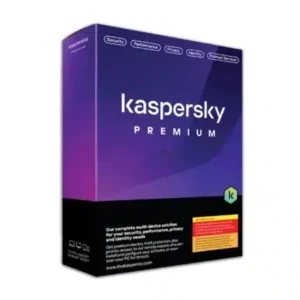

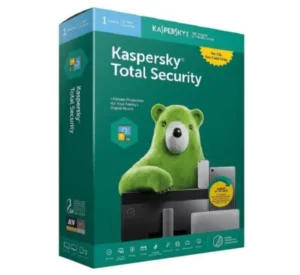
Reviews
There are no reviews yet.