
You save

You save
OFFICE 2021 PROFESSIONAL PLUS LIFETIME LICENSE KEY
₹399.00 – ₹1,099.00Price range: ₹399.00 through ₹1,099.00 (Inc. GST)
You save
- Universally compatible product key, supporting all languages
- Lifetime validity for a single user
- Activation: Both online and telephone options are available
- Compatible with Windows 10 and Windows 11 (not compatible with Windows 7, 8.1, or macOS)
- MS Office 2021 is a one-time purchase for 1 PC with a retail license key
- Instant delivery via email or WhatsApp, including installation instructions
- 100% genuine product
Quickly complete your phone activation and receive your Confirmation ID online using our Telephone Activation Helper at https://visionforsoft.com/get-cid/.
|
|
Online Activation ,Telephonic activation |
|---|
Office 2021 Professional Plus Product Key: Lifetime Assurance
Dive into the world of OFFICE 2021 PROFESSIONAL PLUS LIFETIME LICENSE KEY, meticulously crafted for discerning users seeking unparalleled productivity. Boasting an intuitive interface, this suite promises a fluid and efficient solution for all professional endeavors.
With MS Office 2021 Professional Plus at your fingertips, elevate your work across multiple domains. Whether it’s crafting dynamic presentations with PowerPoint, orchestrating data insights with Excel, refining documents with Word, or streamlining email management through Outlook, this suite is your comprehensive toolkit.
A standout feature of MS Office 2021 Professional Plus is its perpetual validity, eliminating concerns of subscription lapses. This commitment ensures perpetual access to cutting-edge updates and functionalities.
What’s more, secure your MS Office 2021 Professional Plus at an unbeatable price with VisionForSoft. We champion the ethos that premium tools should be accessible to all, reflecting in our unmatched pricing strategy.
Elevate your professional journey with MS Office Pro Plus 2021 and tap into an expansive realm of capabilities. Seize this chance to optimize savings while bolstering productivity. Rely on VisionForSoft to curate the best offers, empowering you to achieve excellence.
Your MS Office 2021 Professional Plus Product Key will be promptly dispatched to your Registered Email & WhatsApp via VisionForSoft platform, typically within a second post-order confirmation. If you’re yet to register, we recommend doing so prior to your purchase. To register, Click Here.
MS Office 2021 Professional Plus Download Link (Copy and paste in new URL)
Instructions for Activating Office 2021 Professional Plus
Step 1: Uninstall Previous Office Versions
- Remove any existing Office package from your PC.
- Restart your PC to ensure a clean setup.
Step 2: Download the Setup File
- Copy and paste the following link into your browser to download the setup file
Step 3: Install and Open an Office Application
- Install the setup file you downloaded.
- Open any Office application, such as Word or Excel.
Step 4: Activation Methods
There are three ways to activate Office 2021 Professional Plus:
Method 1: Activate Over the Internet
- Enter the product key when prompted.
- Click Next to activate your product.
Method 2: Activate by Telephone
- Enter the product key and select Activate by Telephone.
- Step-by-Step Telephone Activation:
- Call the Activation Number: Dial 0008000404453 or 0008000404454.
- Enter Security Number: If prompted, type the auto-generated security number on your telephone keypad.
- Select the Product: Choose the option for the product you want to activate.
- Provide Installation ID: Enter your Installation ID carefully.
- Number of Devices: Press 0 when asked how many devices use this license.
- Receive Confirmation ID: The system will generate a Confirmation ID.
- Enter Confirmation ID: Type the Confirmation ID on your PC and click Next to complete activation.
Method 3: Activate Instantly with VisionForSoft
✨ Fast and Easy Online CID Generation
- Log in to your VisionForSoft account.
- Enter your Installation ID.
- Instantly receive your Confirmation ID (CID) in just 15 seconds!
👉 For instant CID generation, visit: VisionForSoft Get CID.
Final Step
Enter the Confirmation ID on your PC and click Next. Your Office 2021 Professional Plus is now permanently activated!
For a smooth and hassle-free activation experience, choose VisionForSoft.
Only logged in customers who have purchased this product may leave a review.
Related products
Office 2024 Professional Plus Lifetime License key
₹699.00 – ₹1,199.00Price range: ₹699.00 through ₹1,199.00 (Inc. GST)You save
Office Professional Plus 2021 Online Activation
You save
OFFICE 365 (WINDOWS/MAC) 5 DEVICES – 1 YEAR VALIDITY
₹399.00 – ₹599.00Price range: ₹399.00 through ₹599.00 (Inc. GST)You save
Office 2019 Professional Plus Lifetime License Key
₹350.00 – ₹749.00Price range: ₹350.00 through ₹749.00 (Inc. GST)You save
OFFICE FOR MAC 2016 HOME & BUSINESS – EMAIL BIND
You save
MS Project 2021 Professional Product Key
You save
MS Project 2019 Professional Product Key
You save
WINDOW 10 PRO PRODUCT KEY + OFFICE 2021 PRO PLUS
₹699.00 - ₹799.00 (Inc. GST)You save













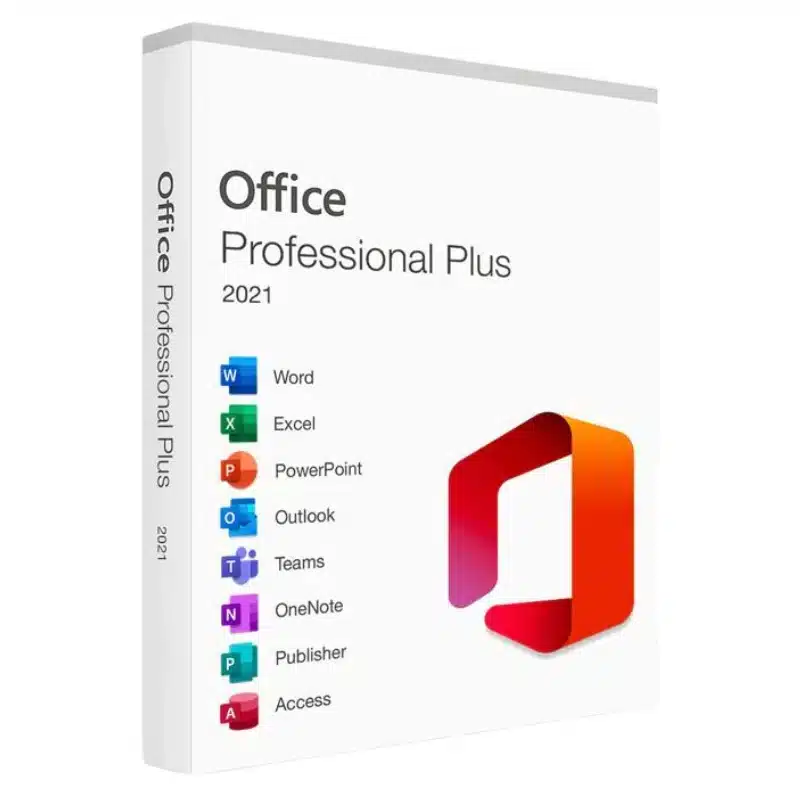
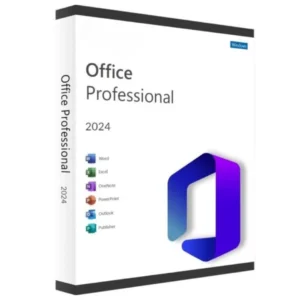





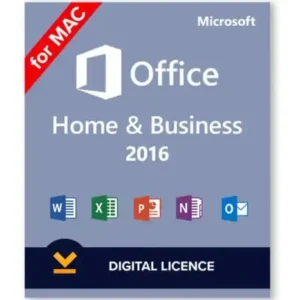





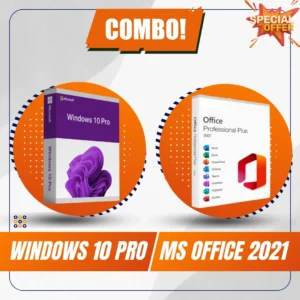
Reviews
There are no reviews yet.