
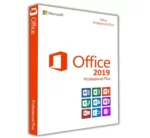

You save

You save
OFFICE 2019 PROFESSIONAL PLUS – EMAIL BIND LICENSE
₹11,990.00 Original price was: ₹11,990.00.₹3,499.00Current price is: ₹3,499.00. (Inc. GST)
You save
Key Features and Benefits:
- Compatibility: Works seamlessly on fresh or existing installations of Office 2019 Professional Plus, supporting both 32-bit and 64-bit editions.
- Global accessibility: Regardless of your location, this key works worldwide and supports all languages, providing users with flexibility.
- One-time Purchase: Enjoy the convenience of a one-time purchase with no burdensome monthly or annual subscriptions. No renewal is required, ensuring a straightforward, cost-effective solution.
- Reinstallation Option: After formatting your PC, rest easy knowing that you can reinstall Office 2019 Professional Plus using the provided key.
- Ongoing Updates: Receive all future official updates to keep your Office suite optimized and secure.
- Technical Support: Access technical assistance effortlessly via WhatsApp, ensuring you have support when you need it.
Office 2019 Professional Plus – Email Bind License
Office 2019 Professional Plus – Email Bind License is an advanced, one-time purchase productivity suite ideal for professionals, students, and business users. With access to the latest features of trusted Office applications, this edition is designed to streamline work, enhance collaboration, and increase efficiency—all while binding your license securely to your personal or work email address.
Key Benefits
-
Email Bind License: The license is securely linked to your email address, ensuring exclusive use by the authorized user. This enhances license management and protects against misuse or unauthorized access.
-
Complete Productivity Suite: Perform a wide range of professional tasks—from data analysis and presentations to email communication and publication.
-
Lifetime Access: This is a one-time purchase license. No monthly or annual fees are required, and all official updates are included.
-
Improved Security & Compliance: Email-based activation allows for better tracking, account recovery, and usage control.
Included Applications
-
Excel: Perform in-depth data analysis with advanced functions, charts, and pivot tables.
-
PowerPoint: Design and deliver impactful presentations using professional-grade tools.
-
Outlook: Organize your emails, calendar, and contacts in one unified platform.
-
Access: Build and manage databases efficiently with a user-friendly interface.
-
Publisher: Create high-quality marketing materials and publications with ease.
-
OneNote: Organize notes, images, and media content across devices.
What is an Email Bind License?
An Email Bind License is a software license linked directly to your email ID. This license is not transferable and ensures that only the associated user can download, install, and activate the software. It simplifies license management and helps prevent unauthorized use.
How to Purchase and Activate
-
Uninstall any previous Office version from your system and restart the computer.
-
Go to setup.office.com.
-
Sign in with your account (e.g., yourname@outlook.com). If you don’t have one, you can create a new account.
Note: The software will be permanently linked to the email you use during setup and cannot be changed later.
-
Enter your product key, choose India as the region, and select your preferred language.
-
Download the Office setup file and install it on your device.
-
Open any Office application (e.g., Excel or PowerPoint) to begin the activation process.
-
When prompted, select “I want to activate the software over the Internet” and click Next.
-
Activation is now complete.
System Requirements
-
Operating System: Windows 10 or Windows 11
-
Architecture: 32-bit or 64-bit
-
RAM: Minimum 4 GB
-
Storage: Minimum 10 GB free disk space
Managing Your License
-
Reinstallation Support: In case of reinstallation or system reset, sign in with the same email to reactivate.
-
Account Recovery: Email-bound licenses allow easy recovery if credentials are lost.
-
Single-Device Use: This license is valid for one device only. Transfer is not typically allowed.
Security and Compliance
-
Usage Control: Only the bound email account can access and activate the software.
-
Legal Compliance: Using an email bind license ensures adherence to licensing policies and helps avoid counterfeit software.
-
No Subscription Required: This is a perpetual license, not a subscription. You own the license for life.
Comparison with Other Licensing Models
| Feature | Email Bind License | Regular License | Subscription-Based License |
|---|---|---|---|
| Activation Method | Email ID | Product Key / Hardware ID | Account + Monthly Billing |
| Transferable | Sometimes | No | Yes (within account scope) |
| Renewal Needed | No (Lifetime) | No (Lifetime) | Yes (Monthly or Yearly) |
| Ideal For | Individuals | Small Businesses | Teams / Organizations |
Common Questions
Q: Can I use the license on more than one computer?
A: No, this license is valid for one PC only.
Q: What happens if I forget the email used during activation?
A: Contact support for account recovery assistance.
Q: Can I change the email ID later?
A: No, the license is permanently bound to the email used during setup.
Q: Are updates included?
A: Yes, all official feature and security updates are included.
Q: Is this license valid internationally?
A: Yes, it supports all major languages and works worldwide.
Support and Assistance
-
Technical Support: Available via VisionForSoft WhatsApp
-
Installation Help: Step-by-step instructions and download links are provided upon purchase.
-
Delivery Time: License key is delivered instantly to your registered email and WhatsApp after a successful order.
Download Office 2019
-
Setup Link: https://setup.office.com
Make sure you are registered on VisionForSoft before placing your order. The license key is sent automatically after purchase completion.
Get your Office 2019 Professional Plus – Email Bind License from VisionForSoft today and streamline your work with a secure, lifetime productivity solution.
Only logged in customers who have purchased this product may leave a review.
Related products
Office 2024 Professional Plus Lifetime License key
₹699.00 – ₹1,199.00Price range: ₹699.00 through ₹1,199.00 (Inc. GST)You save
Office Home & Business 2024 for PC/Mac Lifetime License
You save
OFFICE 365 (WINDOWS/MAC) 5 DEVICES – 1 YEAR VALIDITY
₹399.00 – ₹599.00Price range: ₹399.00 through ₹599.00 (Inc. GST)You save
Office 2019 Professional Plus Lifetime License Key
₹350.00 – ₹749.00Price range: ₹350.00 through ₹749.00 (Inc. GST)You save
OFFICE 2016 PROFESSIONAL PLUS KEY-LIFETIME LICESCE KEY
₹399.00 – ₹1,899.00Price range: ₹399.00 through ₹1,899.00 (Inc. GST)You save
OFFICE FOR MAC 2016 HOME & BUSINESS – EMAIL BIND
You save
OFFICE FOR MAC – 2021 HOME & BUSINESS (EMAIL BIND KEY)
You save
WINDOW 10 PRO PRODUCT KEY + MS OFFICE 365
You save






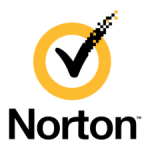






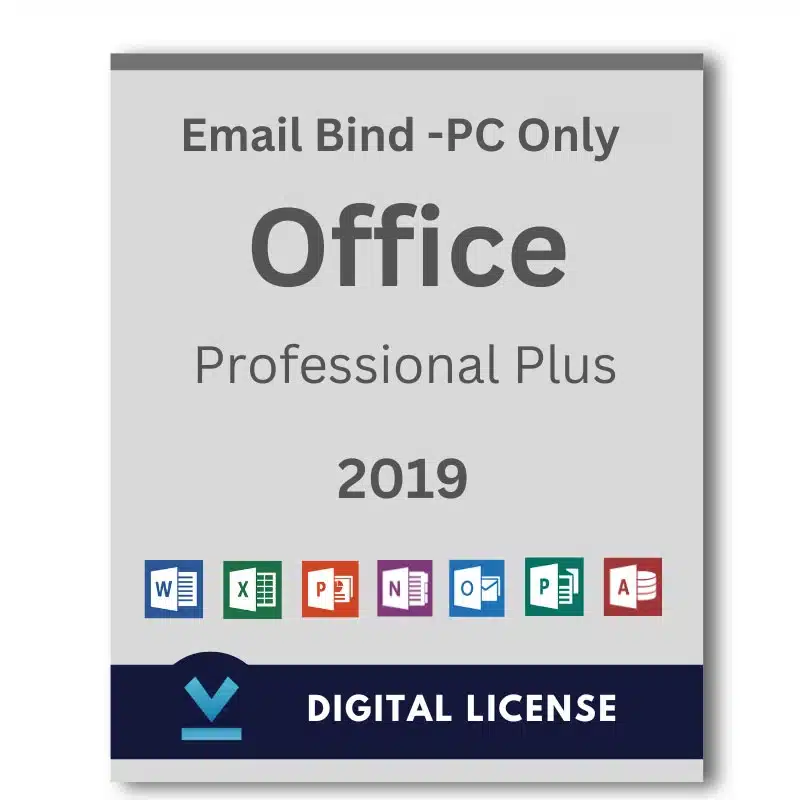
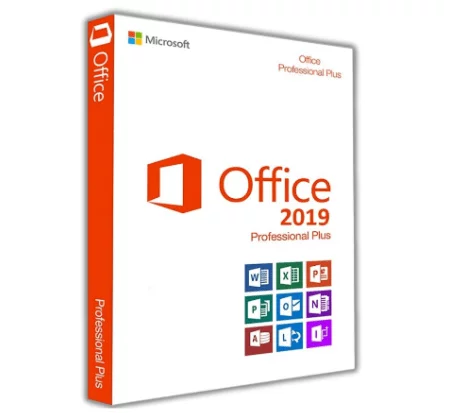








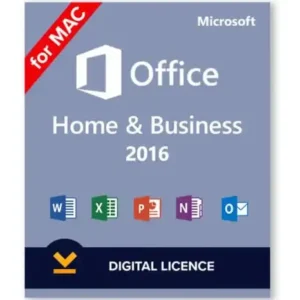
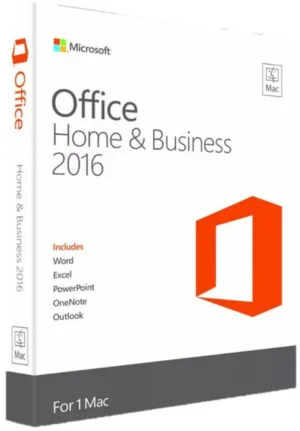
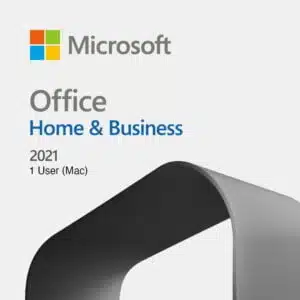
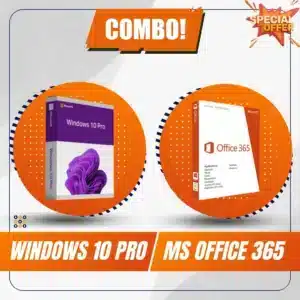
Reviews
There are no reviews yet.