
You save

You save
OFFICE 365 (WINDOWS/MAC) 5 DEVICES – 1 YEAR VALIDITY
₹399.00 – ₹599.00Price range: ₹399.00 through ₹599.00 (Inc. GST)
You save
Upon completion of your purchase, your Office 365 account details and a corresponding download link will be promptly dispatched to your email inbox.
Enjoy a complimentary 100 GB OneDrive storage, available with the “customize username” feature.
Your order will be processed immediately, ensuring swift delivery to your email post-payment.
The software is compatible across various platforms including Windows, Mac, Android, and iPad.
The package encompasses Word, Excel, PowerPoint, OneNote, Outlook, Publisher, and Access.
|
|
Custom Username ,Random Username |
|---|
Office 365 (Windows/Mac) – 5 Devices – 1 Year Validity
Welcome to Visionforsoft, your trusted source for genuine Office 365 licenses. This package is valid for 1 year and allows installation on up to 5 devices, supporting both Windows and macOS platforms. Enhance your productivity with a complete suite of Office applications, including Excel, PowerPoint, OneNote, Outlook, Publisher, and Access.
Our offering includes full access for over 12 months, along with a 1-year warranty for account replacement in case of any access issues.
Included Features
-
Access the latest Office applications for up to 5 devices
-
Valid for 1 year with a replacement warranty
-
Supports multiple languages during installation
-
Instant delivery of login credentials and setup instructions via email
-
One-time purchase – no recurring charges
-
Includes all updates and security enhancements during the license period
Important Notes
-
A new Office 365 account will be provided; no CD, product key, or serial code is included
-
This account cannot be used to extend or renew an existing Office subscription
-
Login credentials and installation instructions are sent immediately after purchase
Frequently Asked Questions (FAQs)
Q: Will I receive a download link for the software?
Yes. You will be able to download and install the desktop applications using the provided account.
Q: Are these licenses authentic?
Yes, the licenses are genuine and provided under a business and academic framework.
Q: Which operating systems are compatible?
The software works with Windows 8.1 and newer (both 32-bit and 64-bit), and macOS Yosemite and above.
Q: Can I use the applications on mobile devices?
Yes. You can install the apps from your device’s app store and activate them with the account credentials.
Q: Can I upgrade or renew an existing Office subscription with this?
No. This offer includes a new standalone account and is not valid for upgrades or extensions.
Q: What if I have a previous version of Office installed?
We recommend uninstalling any existing versions before installing the new suite.
Q: Can I personalize this account with my details?
No. These accounts are pre-configured and do not support personalization.
Q: Is OneDrive available?
Yes, OneDrive can be used. However, for important data, we recommend caution, as recovery is not guaranteed if the account becomes inaccessible.
Activation & Installation Instructions
-
Visit office.com
-
Sign in using the provided user ID and password
-
Change the password when prompted
-
Re-login and click “Install 365” in the upper-right corner
-
Download and install the software
-
Use the same credentials to activate and access all applications
Only logged in customers who have purchased this product may leave a review.
Related products
Office Home & Business 2024 for PC/Mac Lifetime License
You save
Office 2019 Professional Plus Lifetime License Key
₹350.00 – ₹749.00Price range: ₹350.00 through ₹749.00 (Inc. GST)You save
OFFICE 2019 PROFESSIONAL PLUS – EMAIL BIND LICENSE
You save
OFFICE FOR MAC 2016 HOME & BUSINESS – EMAIL BIND
You save
OFFICE FOR MAC – 2021 HOME & BUSINESS (EMAIL BIND KEY)
You save
WINDOWS 10 PRO + MS OFFICE 2019 PRO PLUS
You save
Windows 10 Pro + Office 2016 Professional Plus Combo Pack
You save
WINDOW 10 PRO PRODUCT KEY + MS OFFICE 365
You save






















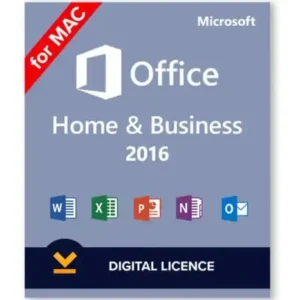


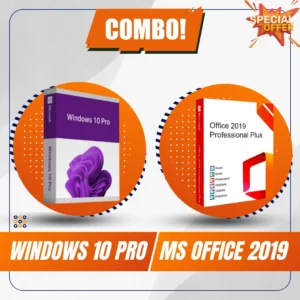


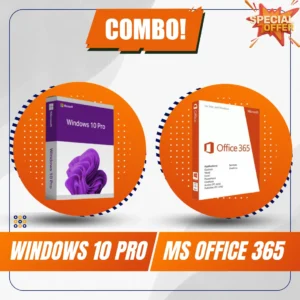
Reviews
There are no reviews yet.