


You save

You save
Windows 11 Home Product Key – Lifetime Validity
₹6,999.00 Original price was: ₹6,999.00.₹449.00Current price is: ₹449.00. (Inc. GST)
You save
Product Key Features:
- Global Compatibility: It works worldwide and supports all languages.
- Instant Delivery: The product key is sent via email and WhatsApp within 1 second of purchase.
- Lifetime Activation: Activates on 1 PC for a lifetime—no renewal required.
- Compatibility: Works with both fresh and existing Windows 11 Home installations (32-bit and 64-bit).
- Official Updates: Access to all official online updates.
- Reactivation: It can be reactivated multiple times on the same PC.
Windows 11 Home Product Key: Lifetime Validity
Upgrade your computing experience with the Windows 11 Home Product Key—Lifetime Validity, available at VISIONFORSOFT. Here’s why you should choose our key:
- The latest System: Windows 11 Home, launched in September 2019, brings you the newest features and enhancements.
- Activation Code: A 25-digit alphanumeric code that activates your Windows 11 Home operating system.
- Full Potential: Unlock seamless navigation, enhanced security, and an all-new, visually captivating user interface.
- Microsoft Account Access: Log in with your Microsoft account and access the Microsoft Store.
- Continuous Updates: Receive all security updates, driver updates, and application updates directly from Microsoft.
- Lifetime Validity: One-time purchase activation key with lifetime validity—no need for renewal.
- Global Compatibility: Works worldwide and supports a single language.
- Trusted Platform: Purchase from VISIONFORSOFT, rated 4.8 stars on Google for Microsoft software and antivirus license keys.
- Instant Delivery: The product key will be sent to your registered email within seconds of a successful order.
- No Activation Errors: Say goodbye to Windows activation errors and enjoy the latest features with the original license.
System Requirements:
- Processor: 1 GHz or faster with 2 or more cores on a compatible 64-bit processor or System on a Chip (SoC).
- RAM: 4 GB or more.
- Storage: 64 GB or larger storage device.
- System Firmware: UEFI, Secure Boot capable.
- TPM: Trusted Platform Module (TPM) version 2.0.
- Graphics Card: Compatible with DirectX 12 or later with a WDDM 2.0 driver.
- Display: high-definition (720p) display that is greater than 9” diagonally, with 8 bits per color channel.
- Internet Connection: Required for updates and to download some features.
How to Upgrade:
- Go to Settings on your PC.
- Select Update & Security.
- Click Activation.
- Choose Change Product Key.
- Enter the product key sent to your email.
- Click Activate.
- Your Windows 11 Home will be upgraded to Pro.
Upgrade now with confidence at VISIONFORSOFT and enjoy the powerful features of Windows 11 Home. If you have not registered, please register before purchasing.
If you don’t have Windows 11 Home Product Key—Lifetime Validity already installed, we recommend you first download and install it from here:
https://www.microsoft.com/software-download/windows11
To Activate Windows 11 Home with key, follow these steps:
- Click Start -> Go to Settings
- Click on System > Activation
- Click on Activate or Change Product Key
- Enter the License Key you received after purchase
- Done, Now that Windows is fully activated, you will have access to Premium features
Or you can follow this:
- Search “Activation settings” in your Windows search bar
- Click on Activate or Change Product Key
- Enter the License Key you received after purchase
- Done, Now that Windows is fully activated, you will have access to Premium features
If you encounter any issues or receive any error during the activation process, please contact us at support@visionforsoft.com or on the Contact Us page.
Windows 11 Home Product Key – Lifetime Validity
Introduction to Windows 11 Home Product Key – Lifetime Validity
Windows 11 is Microsoft’s latest operating system, packed with modern features and a sleek, intuitive design. Since its release, it has been praised for its smoother performance, improved security, and integration of tools that cater to both productivity and entertainment. Upgrade your computing experience with the Microsoft Windows 11 Home Product Key—Lifetime Validity, specifically designed for home users, brings these features to the average household, allowing for a seamless experience whether you’re working, gaming, or just browsing.
What Is a Windows 11 Home Product Key?
A Windows 11 Home product key is a unique alphanumeric code that is used to activate the operating system. Without it, your copy of Windows 11 remains unlicensed, limiting certain features and constantly reminding you to activate it. A product key ensures that your version of Windows is genuine and provides you with regular updates and full access to all functionalities.
Lifetime Validity: What Does It Mean?
When you hear “lifetime validity” associated with a Windows 11 Home product key, it means that once you’ve purchased and activated the key, you won’t have to worry about renewing it. This key remains valid for as long as you use the operating system on the same device. Essentially, it’s a one-time purchase that gives you permanent access to the OS without any hidden costs or recurring subscriptions.
Key Features of Windows 11 Home Product Key – Lifetime Validity
- Enhanced User Interface: Windows 11 Home features a revamped Start Menu, taskbar, and notification center that are more organized and user-friendly. It’s built with touch functionality in mind, making it easier for tablet and touchscreen laptop users to navigate.
- Virtual Desktops and Multitasking: One of the most useful features for productivity is the ability to create multiple virtual desktops. This allows you to organize different workflows on separate screens, which is especially helpful for those who manage multiple tasks at once.
- Microsoft Teams Integration: With remote work becoming more common, Microsoft Teams is now integrated directly into the OS, making it easier to communicate with family, friends, and coworkers from within Windows.
- Gaming Features: Windows 11 Home brings several gaming enhancements, including Direct Storage, which improves load times, and Auto HDR, which enhances the visuals of your favorite games.
How to Obtain a Windows 11 Home Product Key – Lifetime Validity
Getting your hands on a Windows 11 Home product key is relatively straightforward. You can purchase it directly from Microsoft’s website or through authorized retailers. Some new devices come pre-installed with Windows 11 Home, and in these cases, the product key is embedded in the BIOS or UEFI, meaning you won’t need to enter it manually. Digital platforms like Amazon and other third-party sellers also offer product keys.
How to Activate Windows 11 Home
Activating Windows 11 Home is a simple process:
- Go to Settings > Update & Security > Activation.
- Click on Change Product Key.
- Enter your 25-character product key.
- Follow the on-screen instructions to complete activation.
If you face any activation issues, it’s often due to an incorrect key or a network problem. Make sure to double-check your key and ensure you have a stable internet connection.
Where to Find Your Windows 11 Home Product Key – Lifetime Validity
- Pre-installed devices: If Windows 11 Home comes pre-installed on your device, the key is typically embedded in the BIOS or UEFI firmware.
- Digital purchases: When you buy Windows 11 Home online, you’ll receive the product key via email.
- In BIOS/UEFI: For some devices, you can use tools to extract the embedded product key directly from your system’s firmware.
Genuine vs. Pirated Product Keys
While it may be tempting to use a free or discounted product key from unauthorized sources, doing so is risky. Pirated or counterfeit keys can lead to malware, security breaches, and lack of support from Microsoft. Always ensure your key is genuine to avoid these pitfalls and enjoy a smooth, worry-free experience.
How Windows 11 Home Product Key – Lifetime Validity Improves User Experience
Compared to Windows 10, Windows 11 offers significant improvements in performance, especially in terms of faster boot times and optimized multitasking. Security features like Windows Hello and BitLocker ensure that your data remains safe, while better integration with Microsoft apps like Edge and Office 365 enhances productivity.
Security Features of Windows 11 Home
Windows 11 Home comes with improved security features such as:
- TPM 2.0 Requirement: Trusted Platform Module (TPM) 2.0 adds an extra layer of security, preventing unauthorized access to your system.
- Windows Defender: Enhanced phishing and ransomware protection.
- Secure Boot: Ensures that only trusted software can load during the startup process.
Lifetime Validity vs. Subscription-Based Models
Unlike software that requires a subscription, a lifetime product key gives you full access to Windows 11 Home without recurring fees. This one-time purchase is ideal for users who prefer long-term stability and don’t want the hassle of renewals or subscriptions.
What Happens if You Don’t Activate Windows 11 Home?
Without activation, you’ll face limited functionality. Certain features will be restricted, and you’ll constantly be reminded to activate. Over time, the lack of updates could lead to security vulnerabilities, putting your system at risk.
How to Transfer Your Windows 11 Home Product Key – Lifetime Validity to a New Device
If you decide to upgrade or replace your current device, you can deactivate the Windows 11 Home product key on the old machine and activate it on the new one. However, keep in mind that some product keys are tied to specific hardware, limiting their transferability.
Conclusion
Activating Windows 11 Home with a lifetime product key offers a host of benefits, from full functionality to enhanced security and performance. Whether you’re using it for work or play, a genuine, lifetime-valid product key ensures you have access to all the features Microsoft has to offer. Don’t compromise with pirated keys—invest in the real deal for peace of mind.
FAQs
- Can I use the same key on multiple devices?
No, a Windows 11 Home product key is tied to a single device unless it is a retail version, which can be transferred. - Is a product key valid for Windows 11 upgrades?
Yes, if you have a valid Windows 10 key, you can upgrade to Windows 11 Home for free. - What happens if I lose my product key?
You can retrieve it from the email of your purchase or the BIOS/UEFI of your device if it came pre-installed. - Can I upgrade from Windows 11 Home to Pro using the same key?
No, you would need to purchase a separate product key for Windows 11 Pro. - Will my product key expire?
No, with lifetime validity, your product key will not expire.
Only logged in customers who have purchased this product may leave a review.
Related products
WINDOWS 10 PRO PRODUCT KEY – LIFETIME VALIDITY
₹299.00 - ₹449.00 (Inc. GST)You save
Windows 10 Home to Pro Upgrade Key
You save
WINDOWS 10 ENTERPRISE PRODUCT KEY LIFETIME VALIDITY
You save
WINDOWS 11 ENTERPRISE PRODUCT KEY (LIFETIME VALIDITY)
You save
WINDOW 10 PRO PRODUCT KEY + OFFICE 2021 PRO PLUS
₹699.00 - ₹799.00 (Inc. GST)You save
Windows 11 Pro + Office 2021 Pro Plus
₹699.00 - ₹799.00You save
WINDOWS 10 PRO + NPAV TOTAL SECURITY 1U 1Y
You save
Windows 10 Pro License Key+K7 Total Security 1 User 1 Year
You save















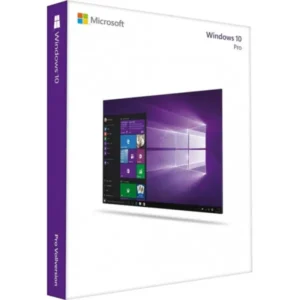
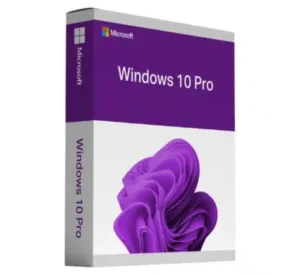



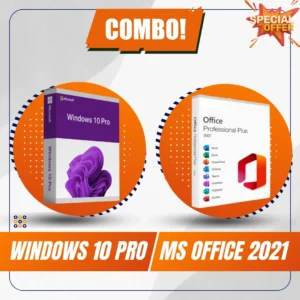

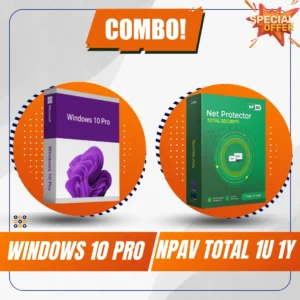
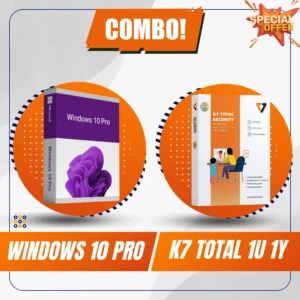
Reviews
There are no reviews yet.