Should I Upgrade to Windows 11
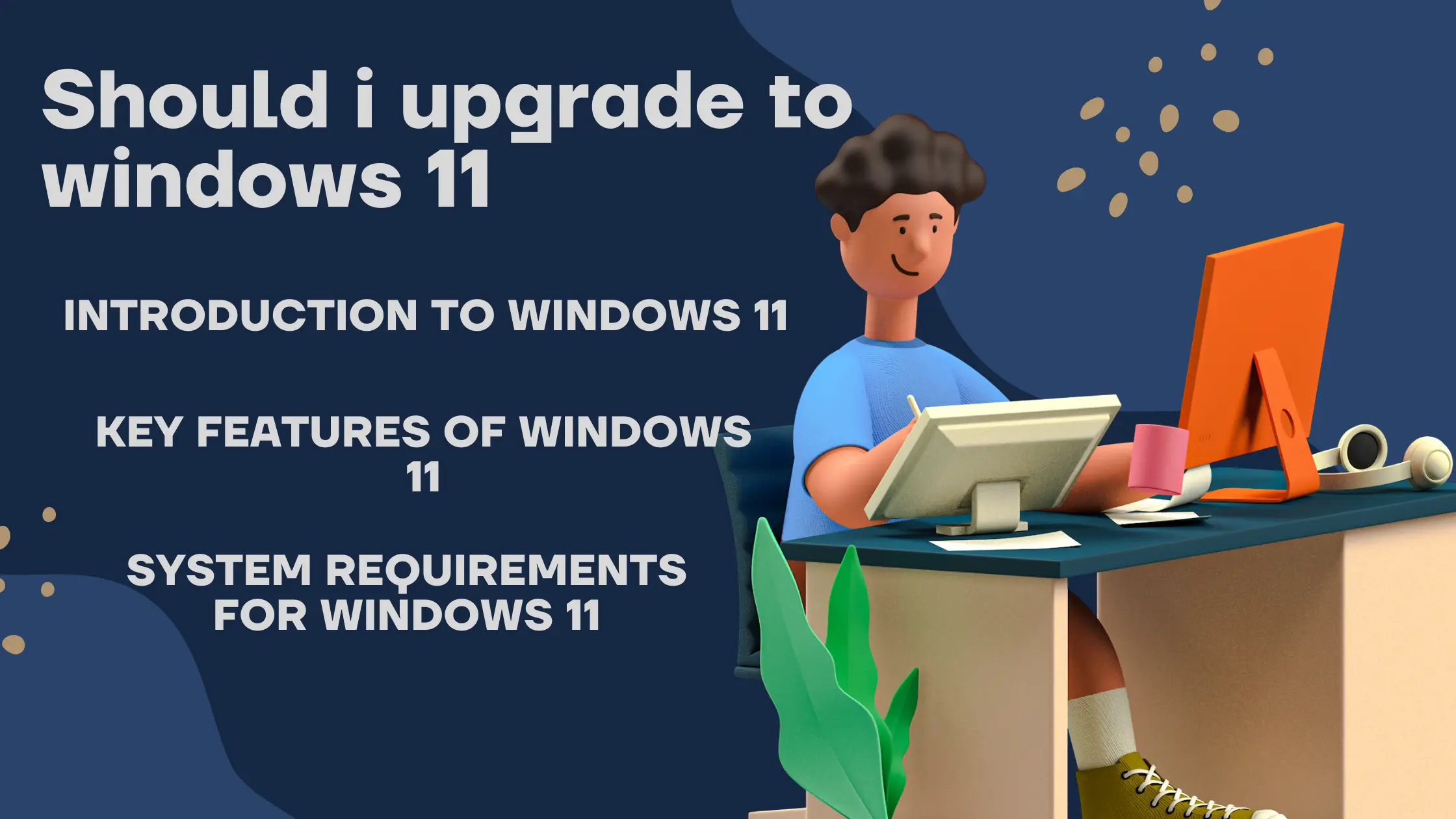

Should I Upgrade to Windows 11
With the recent release of Windows 11, many users are contemplating whether they should make the switch from their current operating system. This article aims to provide you with a comprehensive guide to help you decide whether upgrading to Windows 11 is the right choice for you.
Introduction to Windows 11
Microsoft’s latest operating system, Windows 11, promises a host of new features and improvements over its predecessor, Windows 10. From a redesigned Start Menu to enhanced gaming capabilities, Windows 11 seeks to offer users a more streamlined and intuitive computing experience.
Key Features of Windows 11
New Start Menu and Taskbar
One of the most noticeable changes in Windows 11 is the redesigned Start Menu and Taskbar. The Start Menu is now cantered on the screen, providing a cleaner and more organized layout. Additionally, the Taskbar has been revamped with new features such as the ability to pin apps and widgets for quick access.
Enhanced Gaming Experience
For gamers, Windows 11 introduces several enhancements aimed at improving performance and gaming experiences. These include Direct Storage support for faster loading times, Auto HDR for a more vibrant visual experience, and better integration with Xbox Game Pass.
Microsoft Store Revamp
The Microsoft Store has undergone a significant overhaul in Windows 11, making it easier for users to discover and install apps. With support for both traditional Win32 apps and modern Universal Windows Platform (UWP) apps, the Microsoft Store offers a more diverse selection of software.
Productivity Enhancements
Windows 11 includes several productivity-focused features, such as Snap Layouts and Snap Groups, which make multitasking more efficient. The new virtual desktops feature allows users to create separate desktop environments for different tasks, further enhancing productivity.
System Requirements for Windows 11
Before upgrading to Windows 11, it’s essential to ensure that your device meets the minimum system requirements. These include:
- Processor: 1 gigahertz (GHz) or faster with at least two cores on a compatible 64-bit processor.
- RAM: 4 GB or more.
- Storage: 64 GB or larger storage device.
- TPM: Trusted Platform Module (TPM) version 2.0.
- Secure Boot: Firmware that supports Secure Boot.
Compatibility Checker Tool
Microsoft provides a compatibility checker tool that allows users to determine whether their device meets the requirements for Windows 11. This tool scans your system and provides recommendations based on the results, helping you assess whether your device is compatible with the new operating system.
Benefits of Upgrading to Windows 11
Better Performance
Windows 11 is optimized for speed and performance, with faster startup times and smoother multitasking capabilities.
Enhanced Security Features
With built-in security features such as hardware-based isolation, Windows 11 offers improved protection against malware and other cyber threats.
Improved User Experience
From the redesigned interface to new productivity features, Windows 11 delivers a more intuitive and user-friendly experience compared to its predecessors.
Potential Drawbacks of Upgrading
Hardware Compatibility Issues
Some older devices may not meet the minimum system requirements for Windows 11, resulting in compatibility issues.
Software Compatibility Concerns
Certain software applications may not be compatible with Windows 11 initially, requiring updates or replacements.
Learning Curve
Switching to a new operating system like Windows 11 may require some time to adjust, particularly for users familiar with previous versions of Windows.
Factors to Consider Before Upgrading
Before making the decision to upgrade to Windows 11, consider the following factors:
- Hardware Compatibility: Ensure that your device meets the minimum system requirements for Windows 11.
- Software Compatibility: Check if your essential software applications are compatible with Windows 11.
- User Experience Preferences: Evaluate whether the new features and improvements in Windows 11 align with your computing needs and preferences.
How to Upgrade to Windows 11
Upgrading to Windows 11 can be done through Windows Update for eligible devices. Alternatively, you can use the Media Creation Tool provided by Microsoft to create installation media and perform a clean installation of Windows 11.
Conclusion
In conclusion, whether you should upgrade to Windows 11 depends on various factors such as your device’s compatibility, software requirements, and personal preferences. While Windows 11 offers several exciting new features and improvements, it’s essential to weigh the pros and cons carefully before making the switch.
Unique FAQs
- Is Windows 11 free to upgrade?
- Yes, Windows 11 is a free upgrade for eligible Windows 10 devices.
- Can I downgrade back to Windows 10 if I don’t like Windows 11?
- Yes, you can revert to Windows 10 within a specified rollback period after upgrading to Windows 11.
- Will all my files and apps be preserved during the upgrade process?
- In most cases, yes. However, it’s always recommended to back up your data before upgrading to Windows 11.
- Do I need to reinstall my drivers after upgrading to Windows 11?
- It’s advisable to check for driver updates after upgrading to Windows 11 to ensure compatibility and optimal performance.
- When is the best time to upgrade to Windows 11?
- The best time to upgrade depends on your individual circumstances and readiness to transition to the new operating system. Consider factors such as compatibility, software support, and personal convenience before making the switch.
Benefits of Upgrading to Windows 11
Better Performance
Windows 11 is optimized for speed and performance, with faster startup times and smoother multitasking capabilities. The new operating system utilizes resources more efficiently, resulting in improved overall performance on compatible devices.
Enhanced Security Features
With built-in security features such as hardware-based isolation, Windows 11 offers improved protection against malware and other cyber threats. Features like Windows Hello for biometric authentication and enhanced encryption further bolster the security of your system and data.
Improved User Experience
From the redesigned interface to new productivity features, Windows 11 delivers a more intuitive and user-friendly experience compared to its predecessors. The updated Start Menu, cantered Taskbar, and streamlined design elements contribute to a modern and visually appealing user interface.
Potential Drawbacks of Upgrading
Hardware Compatibility Issues
Some older devices may not meet the minimum system requirements for Windows 11, resulting in compatibility issues. Users with older hardware may experience performance limitations or may not be able to upgrade at all without investing in new equipment.
Software Compatibility Concerns
Certain software applications may not be compatible with Windows 11 initially, requiring updates or replacements. Users reliant on specific software for work or personal use should verify compatibility before upgrading to avoid potential disruptions.
Learning Curve
Switching to a new operating system like Windows 11 may require some time to adjust, particularly for users familiar with previous versions of Windows. While many features remain similar, changes to the user interface and navigation may necessitate some relearning for a smooth transition.
Factors to Consider Before Upgrading
Before making the decision to upgrade to Windows 11, consider the following factors:
- Hardware Compatibility: Ensure that your device meets the minimum system requirements for Windows 11.
- Software Compatibility: Check if your essential software applications are compatible with Windows 11.
- User Experience Preferences: Evaluate whether the new features and improvements in Windows 11 align with your computing needs and preferences.
How to Upgrade to Windows 11
Upgrading to Windows 11 can be done through Windows Update for eligible devices. Alternatively, you can use the Media Creation Tool provided by Microsoft to create installation media and perform a clean installation of Windows 11.
Conclusion
In conclusion, whether you should upgrade to Windows 11 depends on various factors such as your device’s compatibility, software requirements, and personal preferences. While Windows 11 offers several exciting new features and improvements, it’s essential to weigh the pros and cons carefully before making the switch.












