
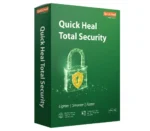

You save
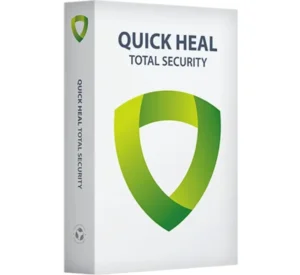
You save
QUICK HEAL TOTAL SECURITY(TR3) – 3 USER 1 YEAR
₹3,890.00 Original price was: ₹3,890.00.₹2,049.00Current price is: ₹2,049.00. (Inc. GST)
You save
💰 Get ₹20 Cashback on Quick Heal Activation/Renewal! Use Dealer Code QH0050586, send a screenshot on WhatsApp 👉 Click Here. (Key must be from our site/app.)
Product Key will be delivered by E-Mail & WhatsApp (within 2-5 Minutes only)
Number of Users: 3 User
Validity: 1 Year
Type: Total Security
Version: 2025
| Quantity | Price | Discount |
|---|---|---|
| 10-24 | ₹2,044.00 | ₹5.00 |
| 25+ | ₹2,039.00 | ₹10.00 |
QUICK HEAL TOTAL SECURITY(TR3) – 3 USER 1 YEAR Antivirus Latest software download link.
Quick Heal Toll-Free contact details –
- Toll-Free – 18001217377 ( Mon to Sat – 8 AM to 11 PM & Sunday – 9 AM to 7 PM)
- Email – support@quickheal.com ( Mon to Sat – 9 AM to 7 PM)
QUICK HEAL TOTAL SECURITY(TR3) – 3 USER 1 YEAR License key will be sent to your Registered Email & WhatsApp with our website within 2-5 min of the order being successful. If you have not registered, please register before purchasing this product. Your product Bill also will be sent to your registered mail. For Registration Click Here
QUICK HEAL TOTAL SECURITY (TR3) – 3 USER 1 YEAR
We know that your time is valuable and your security is essential. That’s why we’ve Quick Heal Total Security to provide you with the most reliable protection from viruses, malware, and other cyber threats. This antivirus software is designed to provide you with the best protection possible so you can surf the web, shop, and bank online with peace of mind.
Introduction
In today’s digital age, safeguarding your personal information and devices from cyber threats is crucial. With an increasing number of online activities, from shopping to banking, ensuring robust digital security is a top priority. Enter Quick Heal Total Security – a comprehensive antivirus solution that promises to shield your devices from all kinds of cyber threats.
What is Quick Heal Total Security?
Quick Heal Total Security is an advanced antivirus software designed to provide complete protection against a wide range of cyber threats, including viruses, malware, ransomware, and more. Equipped with a powerful detection engine and an advanced firewall, it offers real-time protection, ensuring your digital life remains secure.
Why Choose Quick Heal Total Security?
Choosing the right antivirus software can be daunting, given the plethora of options available. However, Quick Heal Total Security stands out due to its robust features and user-friendly interface. Unlike many competitors, it offers a comprehensive suite of tools designed to protect every aspect of your digital experience.
Features of Quick Heal Total Security
Real-Time Protection
Quick Heal Total Security provides real-time protection by continuously monitoring your system for malicious activities. This feature ensures that threats are detected and neutralized before they can cause any harm.
How it Works
The software uses advanced algorithms to scan your files and applications in real-time. Any suspicious activity is immediately flagged and dealt with, keeping your system safe at all times.
Benefits of Real-Time Protection
- Immediate threat detection
- Prevents potential damage to your system
- Ensures continuous protection without manual intervention
Web Security
Web security is a critical component of Quick Heal Total Security. It protects your online activities, ensuring you can browse the web safely.
Safeguarding Online Activities
The software blocks malicious websites and prevents you from accidentally downloading harmful files. It also provides alerts for potential phishing sites, protecting your personal information from cyber criminals.
Protection Against Phishing and Malicious Sites
Quick Heal’s web security feature actively scans websites for potential threats, offering you peace of mind while you surf the internet.
Email Security
Emails are a common vector for cyber attacks. Quick Heal Total Security ensures that your email communications remain secure.
Scanning Incoming and Outgoing Emails
The software scans all incoming and outgoing emails for malicious attachments and links, preventing threats from infiltrating your system.
Spam and Phishing Protection
Quick Heal filters out spam and phishing emails, keeping your inbox clean and your information safe.
Parental Control
For families, Quick Heal Total Security offers robust parental control features, allowing you to manage and control your children’s internet access.
Managing and Controlling Internet Access for Children
With parental control, you can set restrictions on websites, monitor online activities, and ensure your children are safe from inappropriate content.
Setting Up Parental Controls
The setup process is straightforward, allowing you to customize settings according to your child’s age and internet usage habits.
Data Theft Protection
Quick Heal Total Security safeguards your sensitive information from unauthorized access, ensuring your data remains private.
Preventing Unauthorized Data Access
The software employs advanced encryption techniques to protect your files and data from being accessed by unauthorized users.
Securing Sensitive Information
Whether it’s personal documents or financial information, Quick Heal ensures your data is secure from theft and breaches.
Safe Banking
Online banking and shopping have become integral parts of our lives. Quick Heal Total Security ensures these activities are safe and secure.
Protecting Financial Transactions
The Safe Banking feature creates a secure environment for online financial transactions, protecting your data from cyber threats.
Ensuring Secure Online Banking and Shopping
By isolating your browser sessions, Quick Heal prevents keyloggers and other malware from capturing your financial details.
User-Friendly Interface
One of the standout features of Quick Heal Total Security is its user-friendly interface. It is designed to be easily navigable, even for those who are not tech-savvy.
Ease of Navigation
The intuitive layout and clear instructions make it easy to access and use all the features of the software.
Accessibility for All Users
Whether you’re a tech expert or a beginner, Quick Heal Total Security’s interface ensures you can navigate and utilize the software without any hassle.
Automatic Updates and Silent Scans
Keeping your antivirus software up to date is essential for maximum protection. Quick Heal Total Security handles updates and scans seamlessly.
Importance of Regular Updates
Automatic updates ensure that your software is always equipped with the latest threat definitions and security patches.
How Silent Scans Improve User Experience
Silent scans run in the background without disrupting your work, ensuring your system remains protected while you continue with your tasks.
Installation and Setup
Setting up Quick Heal Total Security is a breeze. Here’s a step-by-step guide to get you started.
Step-by-Step Guide to Installing Quick Heal Total Security
- Download the software from the official website.
- Run the installer and follow the on-screen instructions.
- Enter your license key when prompted.
- Complete the installation and restart your computer.
Initial Setup and Configuration
Once installed, the software will guide you through the initial setup process, helping you configure the settings according to your preferences.
System Requirements
Before installing Quick Heal Total Security, ensure your system meets the minimum requirements.
Compatibility with Different Operating Systems
Quick Heal Total Security is compatible with Windows, macOS, and Android platforms, providing comprehensive protection across all your devices.
Minimum and Recommended System Specifications
- Windows: Windows 7 or later, 1 GB RAM, 1.5 GB free disk space
- macOS: macOS 10.12 or later, 2 GB RAM, 2 GB free disk space
- Android: Android 5.0 or later
Pricing and Availability
Quick Heal Total Security offers excellent value for money. It is available at competitive prices, with options to suit different budgets.
Cost of Quick Heal Total Security
The 3-user, 1-year license is available at an affordable price, ensuring you get top-notch protection without breaking the bank.
Purchasing Options and Deals
You can purchase Quick Heal Total Security from various online and offline retailers. Look out for special deals and discounts on the official website and authorized partners.
Customer Support and Services
Quick Heal offers robust customer support to ensure you have a smooth experience with their software.
Available Support Channels
Support is available via phone, email, and live chat. The official website also features a comprehensive knowledge base and FAQs section.
How to Get Help and Support
For any issues or queries, you can reach out to Quick Heal support team, who are always ready to assist you with prompt and effective solutions.
Conclusion
Quick Heal Total Security is a powerful and reliable antivirus solution that provides comprehensive protection for your devices. With features like real-time protection, web security, email security, parental control, and safe banking, it ensures your digital life remains secure. Its user-friendly interface, automatic updates, and seamless scans make it a top choice for both tech-savvy users and beginners. Don’t compromise your digital security – get Quick Heal Total Security today and enjoy peace of mind.
5 Unique FAQs After the Conclusion
1. Can I install Quick Heal Total Security on multiple devices?
Yes, the 3-user license allows you to install and use Quick Heal Total Security on three different devices simultaneously.
2. Does Quick Heal Total Security affect system performance?
No, Quick Heal Total Security is designed to run efficiently in the background, ensuring it does not slow down your system.
3. How often does Quick Heal Total Security update its virus definitions?
Quick Heal updates its virus definitions regularly to ensure protection against the latest threats. These updates are automatic and run silently in the background.
4. Is there a trial version of Quick Heal Total Security available?
Yes, you can download a trial version from the official website to test the software before purchasing.
5. What should I do if I encounter issues with Quick Heal Total Security?
If you face any issues, you can contact Quick Heal customer support via phone, email, or live chat for assistance. Additionally, the official website offers a comprehensive knowledge base for troubleshooting common problems.
Only logged in customers who have purchased this product may leave a review.
You may also like…
OFFICE 365 (WINDOWS/MAC) 5 DEVICES – 1 YEAR VALIDITY
You save
OFFICE 2016 PROFESSIONAL PLUS KEY-LIFETIME LICESCE KEY
₹399.00 – ₹1,699.00 (Inc. GST)You save
QUICK HEAL PRO ANTIVIRUS – 2 USER 1 YEAR
You save
QUICK HEAL TOTAL SECURITY ANTIVIRUS(TR1) – 1 USER 1 YEAR
You save
WINDOWS 10 PRO PRODUCT KEY – LIFETIME VALIDITY
₹299.00 - ₹449.00 (Inc. GST)You save
WINDOWS 10 HOME PRODUCT KEY – LIFETIME VALIDITY
₹299.00 - ₹449.00 (Inc. GST)You save
WINDOWS 10 ENTERPRISE PRODUCT KEY LIFETIME VALIDITY
You save
Related products
QUICK HEAL TOTAL SECURITY (TS2) – 2 USER 3 YEAR
You save
QUICK HEAL TOTAL SECURITY(TR5) – 5 USER 1 YEAR
You save
QUICK HEAL TOTAL SECURITY (TS5)- 5 USER 3 YEARS
You save
QUICK HEAL TOTAL SECURITY RENEWAL KEY (TR1UP)- 1 USER 1 YEAR (UPGRADE PACK)
You save
QUICK HEAL TOTAL SECURITY RENEWAL KEY (TS1UP)- 1 USER 3 YEAR
You save
Quick Heal Total Security 5 PC 3 Year Renewal
You save
Quick Heal Total Security 10PC 1Year Renewal
You save
Windows 10 Pro Key +Quick Heal Total Security 1 User 1 Year
You save





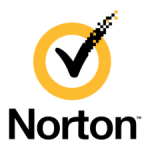



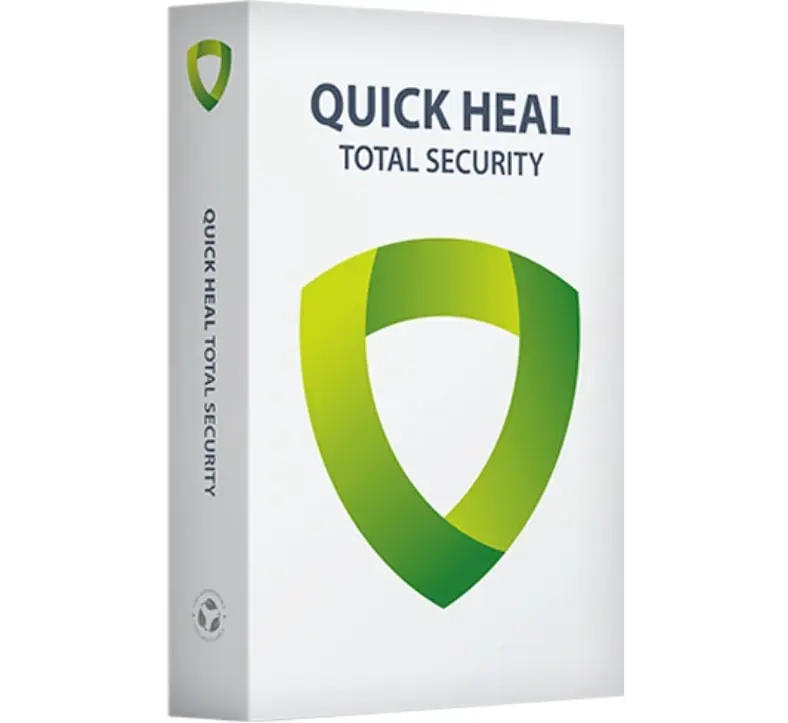





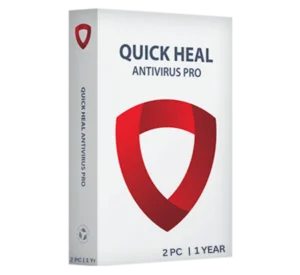
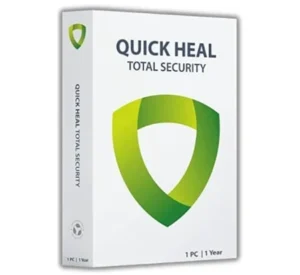


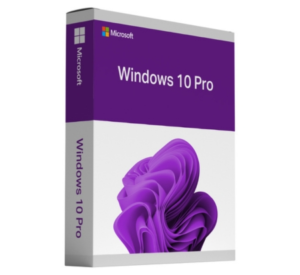
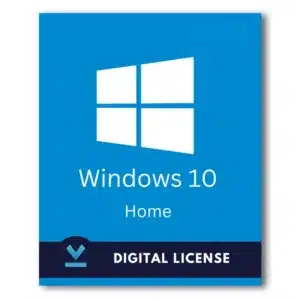

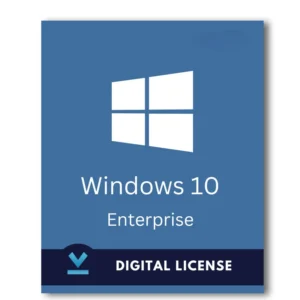
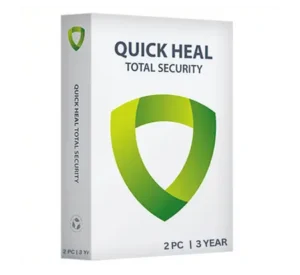
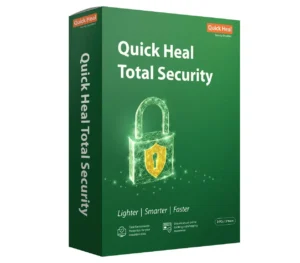
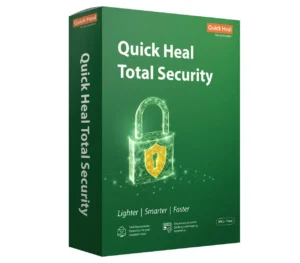

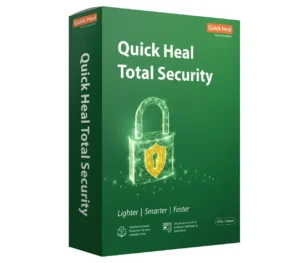



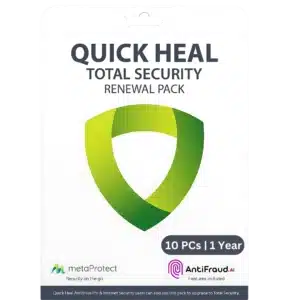
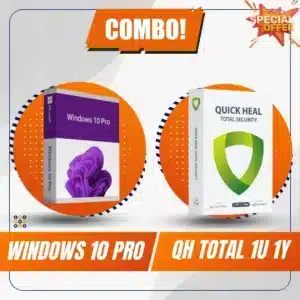
Reviews
There are no reviews yet.